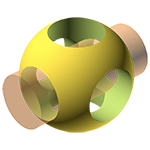Python OpenSCAD Installers
| Installer | Description | Size/MB |
| PythonSCAD_nolibfive-2025.09.19-x86-64-Installer.exe | new sheet() primitive | |
| PythonSCAD_2dcolor_exp-2025.05.02-x86-64-Installer.exe | 2D colored render, preliminary | |
| PythonSCAD-2024.12.29-x86-64-Installer.exe | Version with SDF features enabled | |
| openscad-2024.04.28.x86-64.tar.gz | Created recent installer | |
| OpenSCAD-silicon-2025-04-08.dmg | Created recent installer | |
| OpenSCAD-intel-2023-10-08.dmg | Legacy old version | |
| PythonSCAD-2025-07-28.AppImage | Created recent installer | |
| PythonSCAD-2025-06-19.AppImage | Created recent installer | |
| PythonSCAD-2025-02-16.aarch64.AppImage | 1st success on Raspberry PI | |
| pythonscad-20241229.x86_64.rpm | 1st rpm installer | |
Windows Installation Instructions
The Windows installer is currently not signed . This is why you will see a Windows warning dialog about unknown origin. To make OpenSCAD for python actually work you need to install Python 3.11. To Make it work follow these steps:
from openscad import * a=cube(1) a.show()
General Python Version information
PythonSCAD works very well on its own, unless you plan to use modules with come with a shared library(cpython) such as .dll, .dylib or .so If you use such a module, these module belong to a certain python version and they expect PythonSCAD to use the exact same version. If the first two numbers do not match, these modules cannot be loaded
The PythonSCAD's binary Distributions come with these versions:
MAC OsX Installation Instructions
If you downloaded the DMG File and fail to run Python Code, jonjelinek has
written excelent instructions, how to link PythonSCAD with your Python on MAC.
Dare to link it from here. Thank you Jon!